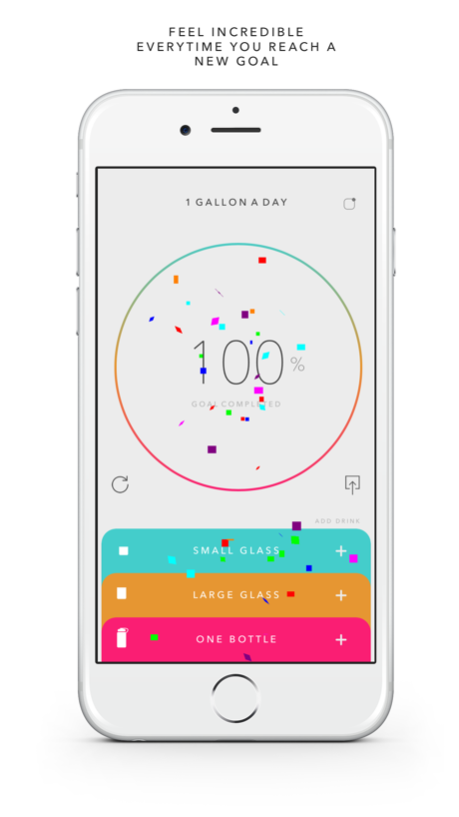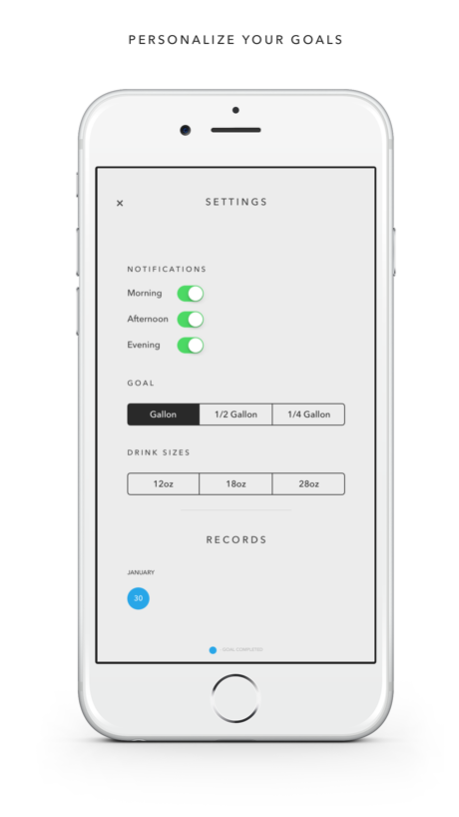1 Gallon a Day 2.0
Free Version
Publisher Description
°⊙ Featured by Apple as a Best New App ⊙°
"...users are offered an elegant, accessible means of tracking the amount of water they drink each and every day." - AppAdvice.com
Water is crucial for life and staying hydrated is one of the best things you can do for your body. Research has shown that staying hydrated can improve mood, energy and overall wellbeing. With 1 Gallon a Day, you can easily track and reach your hydration goals and feel great about it.
"Remembering to stay hydrated throughout your busy day can be a challenge, and that’s where 1 Gallon a Day comes in." Brit + Co
Celebrities like Beyonce, Karlie Kloss, DJ Khaled, and Gabrielle Union swear by drinking a gallon of water every day. Men and women alike will benefit from adequate hydration.
Features
- Easy and beautiful interface for tracking drinks
- Add any size drink up to 128oz in three presets.
- Track multiple water quantity goals, 1 Gallon, 1/2 Gallon, and 1/4 Gallon
- 3D Touch Compatible
- Goal History
- Custom settings for changing Notifications
- Ad free, forever
795d6d54cb
Feb 3, 2016
Version 2.0
This app has been updated by Apple to display the Apple Watch app icon.
- Custom Drink Volumes! Any size you want up to 128 oz.
- 3D Touch to add drinks. Woohoo!
Thanks for your patience and support.
(P.S. HealthKit integration is being explored)
About 1 Gallon a Day
1 Gallon a Day is a free app for iOS published in the Health & Nutrition list of apps, part of Home & Hobby.
The company that develops 1 Gallon a Day is praveen mohandas. The latest version released by its developer is 2.0. This app was rated by 1 users of our site and has an average rating of 0.5.
To install 1 Gallon a Day on your iOS device, just click the green Continue To App button above to start the installation process. The app is listed on our website since 2016-02-03 and was downloaded 336 times. We have already checked if the download link is safe, however for your own protection we recommend that you scan the downloaded app with your antivirus. Your antivirus may detect the 1 Gallon a Day as malware if the download link is broken.
How to install 1 Gallon a Day on your iOS device:
- Click on the Continue To App button on our website. This will redirect you to the App Store.
- Once the 1 Gallon a Day is shown in the iTunes listing of your iOS device, you can start its download and installation. Tap on the GET button to the right of the app to start downloading it.
- If you are not logged-in the iOS appstore app, you'll be prompted for your your Apple ID and/or password.
- After 1 Gallon a Day is downloaded, you'll see an INSTALL button to the right. Tap on it to start the actual installation of the iOS app.
- Once installation is finished you can tap on the OPEN button to start it. Its icon will also be added to your device home screen.